Blog
How is ONE STEP CLOUD working?
A CLOUD DESIGNED FOR BUSINESS
Store and process data in the cloud, always keeping costs under control. One Step Cloud is a scalable resource for your business, without the need to buy and maintain physical infrastructure.
ONE STEP CLOUD ADVANTAGES
Create workspaces, specify user roles and define the billing system principles yourself
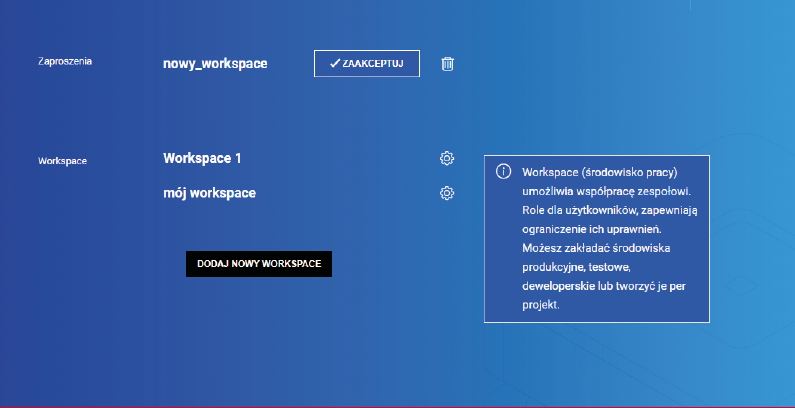
With One Step Cloud gives you the possibility to generate workspace (working environments) as needed. These allow you to invite users to work with you in a given environment. In each workspace, you can define user roles. Additionally, each workspace is settled separately by determining the form of payment and data for issuing an invoice. All costs are calculated per workspace
Friendly design and easy navigation
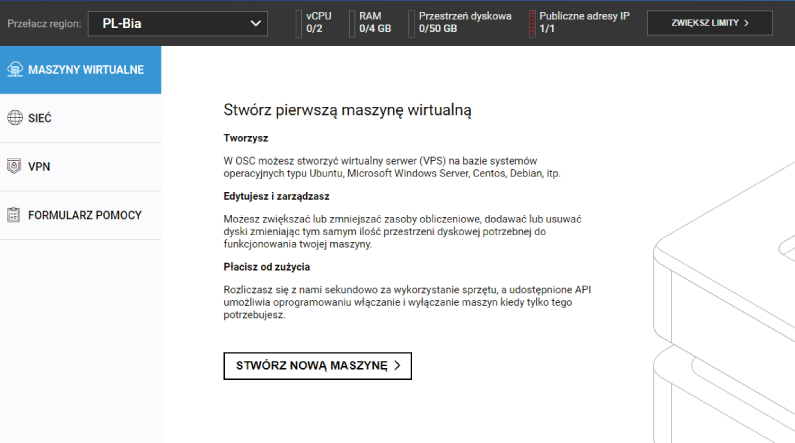
The panel provides friendly navigation, which will make creating a virtual machine even easier. All aspects of VM management are available in a single view. Workspace settings can be reached by clicking the gear icon next to the workspace name.
Intuitive VM creation
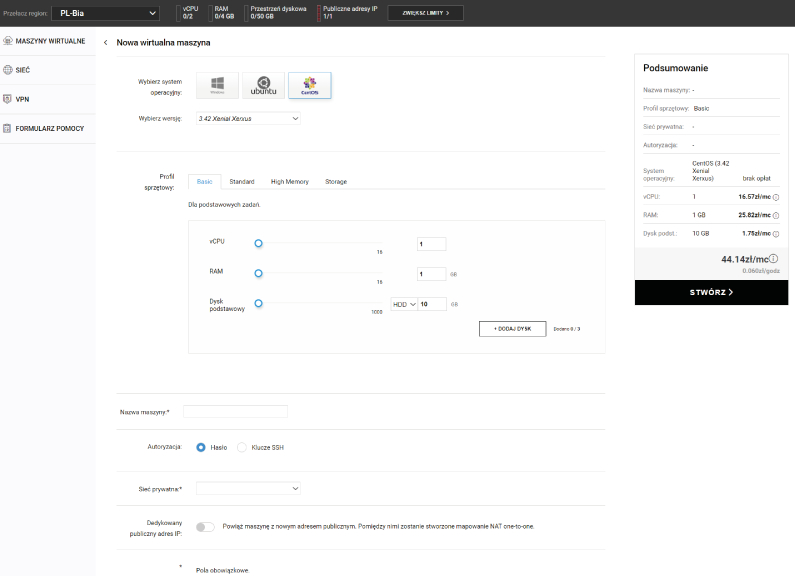
You can create and configure a virtual machine in a single view.
Constant cost evaluation
You have control over costs associated with each operation. Both when you create the machine or when you edit it, you will see the cost conversions in real time so that you can better manage your budget
Additionally, the portal features:
- Per-second billing
Listening to our customers’ needs, we have implemented per-second billing instead of hourly billing. Billing is based on hourly prices with an accuracy of 5 decimal places to ensure full transparency.
- Multi-currency billing
- If you need your workspace to be billed in EUR or USD – no problem. When creating your workspace, define the currency in which you want to pay.
Assigning an IP address to a virtual machine during its creation
During configuration, we immediately assign the IP address to the created machine. If you want each of your machines to have a separate public address, just tick this option when creating the VM.
Firewall rules
To increase the security of your infrastructure, we provide you with the possibility to create firewall rules. By setting them in order from the top – you assign them priority. By default, they are disabled so that you can connect to the machines you create.
- Network Interface Cards
OSC portal gives you the option to create private networks. You can also attach a newly created network card to each machine so that it can be made available to the public in an desired way.
- List of SSH keys
To enable you to connect to machines with an SSH key, you can now store your keys in the portal.You can also define how users will connect to the virtual machine.
Selection of portal language
You will be able to choose the language you want to use inside the portal. You can change it at any time.
API access
You can manage your machines using our API. You can automatically stop the machines and modify them, saving you up to 80% of the monthly infrastructure maintenance costs (assuming the machines operate 8 hours a day, Monday through Friday).




